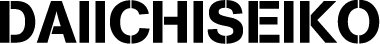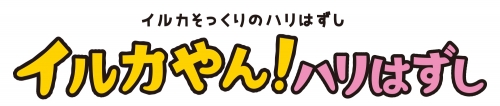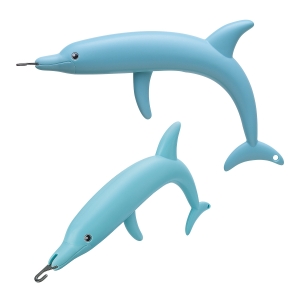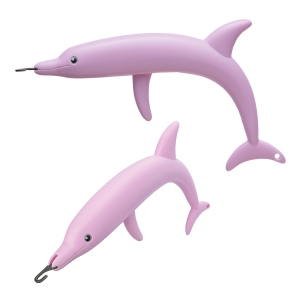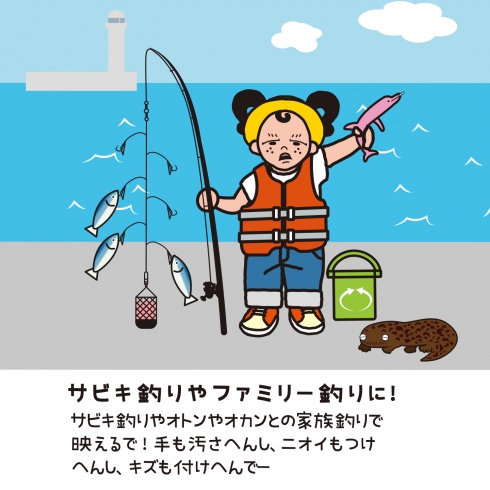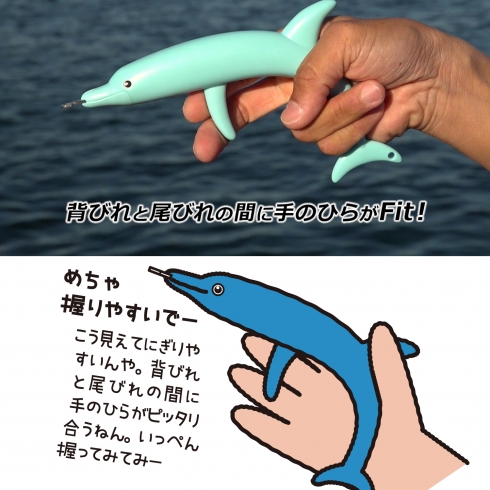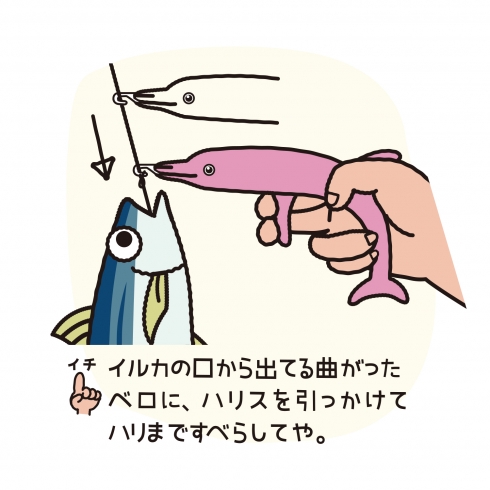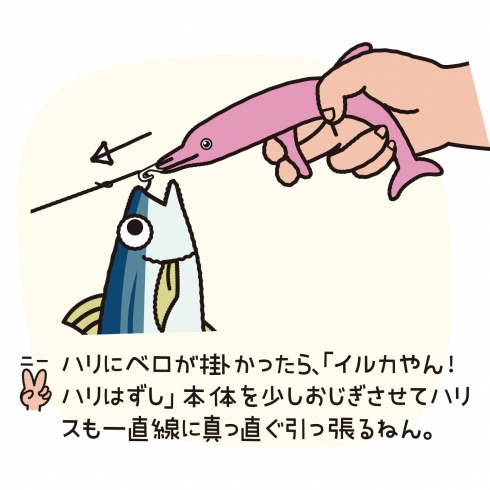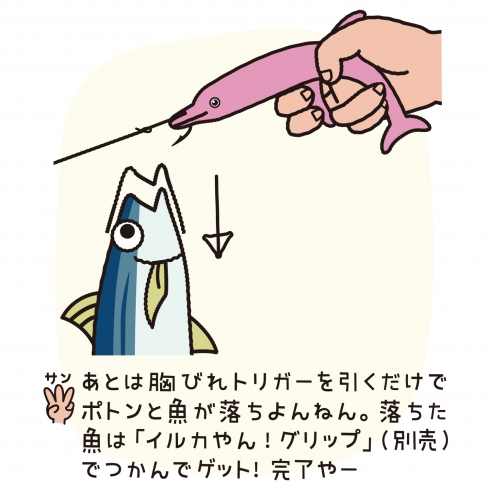We can not accept your order from some countries at present because
international post services are stopped due to COVID19 .
If you can not choose your country during the order process, it means that
the international post services do not accept the parcel to your country at
the moment.
Thank you for your kind understanding.
Dolphin-yan! Hook Remover
A hook remover that looks exactly like a dolphin.
Don’t like touching fish with your hands?
The product is easy to use and removes the hook from the fish very quickly.
A hook remover that looks exactly like a dolphin.
Don’t like touching fish with your hands?
The product is easy to use and removes the hook from the fish very quickly.
- SPEC
-
Size: 180×105×24 mm
Weight: 45 g
MADE IN JAPAN
- Ideal for sabiki (flasher rig) fishing and family fishing.
-

-
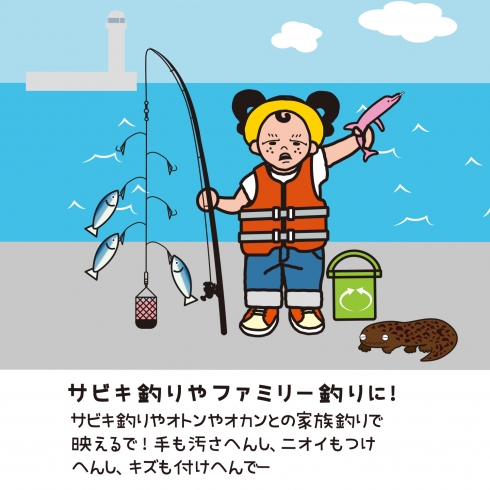
-
It will work well not only for sabiki fishing, but also for fishing with your family.
Your hands will stay clean and protected from scratches.
- It's really easy to grip.
-
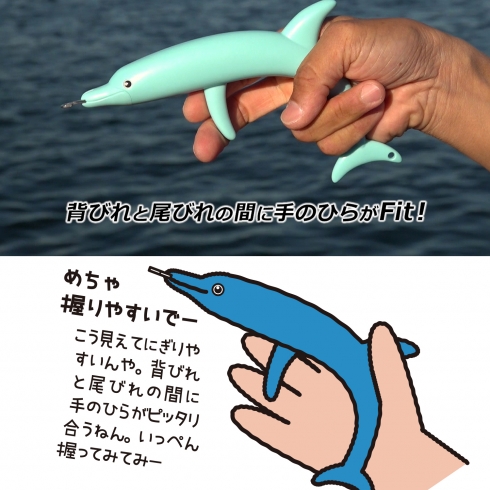
-
This hook remover is really easy to grip.
Your palm fits perfectly between the dorsal and tail fins.
Give it a try!
- The tongue retracts.
-
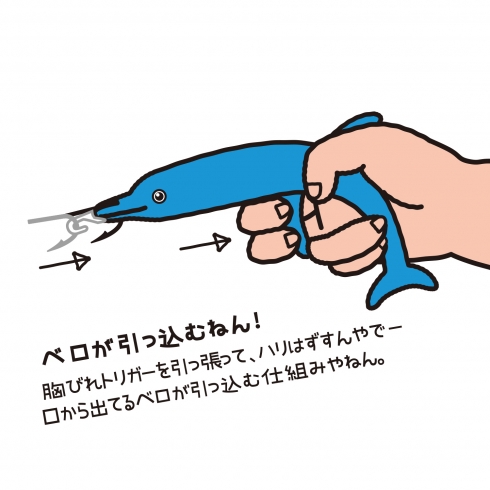
-
Pull the pectoral fin trigger to remove the hook.
It has a mechanism to retract the tongue coming out of the mouth.
- Usage: Step 1
-
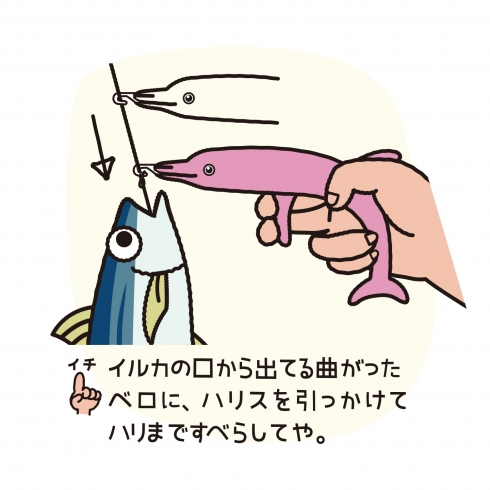
- Hook the leader line onto the bent tongue that comes out of the dolphin’s mouth, and slide the leader line onto the hook. (Sorry, but you can’t remove a hook swallowed by the fish).
- Usage: Step 2
-
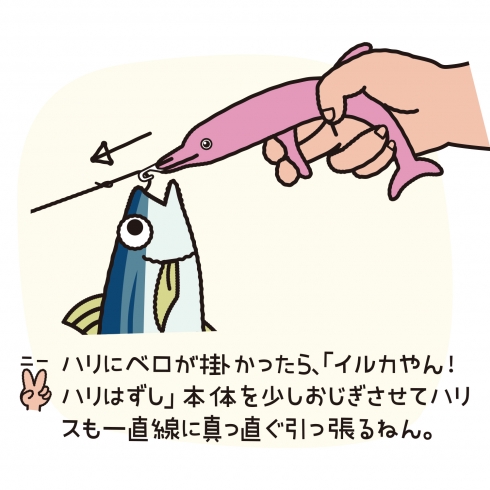
- When the hook catches the tongue, bend the Dolphin-yan! Hook Remover a little to bow and pull the leader line straight.
- Usage: Step 3
-
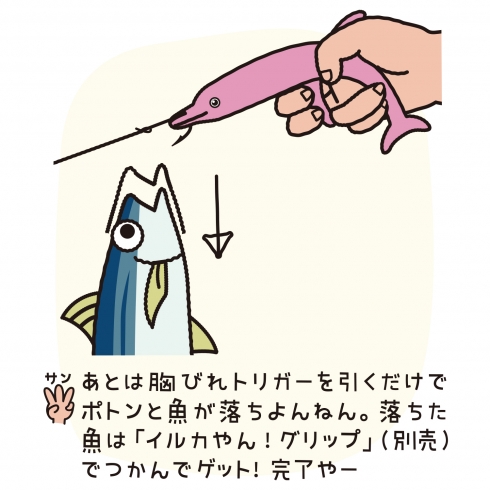
- Just pull the pectoral fin trigger, and the fish will fall. Grab the fish with the Dolphin-yan! Grip (sold separately), and that’s it!
- Caution!
- Don’t pull the pectoral fin while the fish is hanging down. Be aware that if you do this, the hook will not come off, and the hook will bend.
- 3D View
- Click “View in 3D” to display the 3D model.
- Click “View in 3D” to display the 3D model.
-
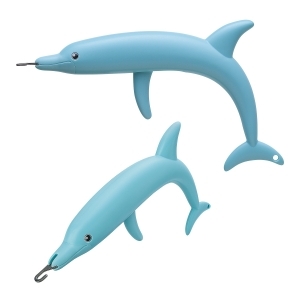
-
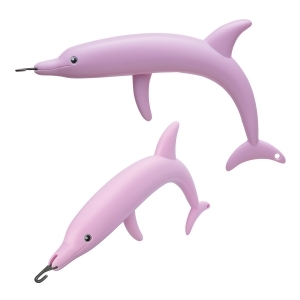
- Video Clip
We can not accept your order from some countries at present because
international post services are stopped due to COVID19 .
If you can not choose your country during the order process, it means that
the international post services do not accept the parcel to your country at
the moment.
Thank you for your kind understanding.
| Product No | Product name | Price (excluding tax) |
quantity | To shopping cart | parts |
|---|---|---|---|---|---|
| 32185-1 | Dolphin-yan! Hook Remover Light Blue | ¥1,600(JPY) | |||
| 32186-8 | Dolphin-yan! Hook Remover Pink | ¥1,600(JPY) |
- 送料について
- ・「代金引き換え」の場合、代引き手数料330円(税込)がかかります。
- ・3,300円(税込)以上ご購入の場合、送料、代引き手数料が無料となります。
- 詳しくはコチラ
Only EMS is available.