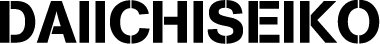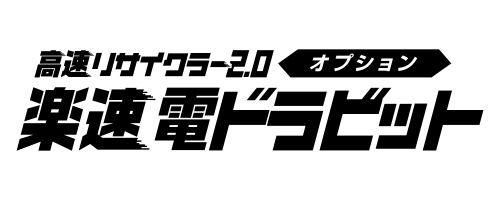We can not accept your order from some countries at present because
international post services are stopped due to COVID19 .
If you can not choose your country during the order process, it means that
the international post services do not accept the parcel to your country at
the moment.
Thank you for your kind understanding.
Kousoku Recycler 2.0 Option RAKUSOKU DENDORA BIT
This optional tool can be attached to an electric screwdriver for easier and faster rewinding with High-Speed Recycler 2.0 (sold separately).
Kousoku Recycler 2.0 Option RAKUSOKU DENDORA BIT ¥1,400(JPY)This optional tool can be attached to an electric screwdriver for easier and faster rewinding with High-Speed Recycler 2.0 (sold separately).
- SPEC
-
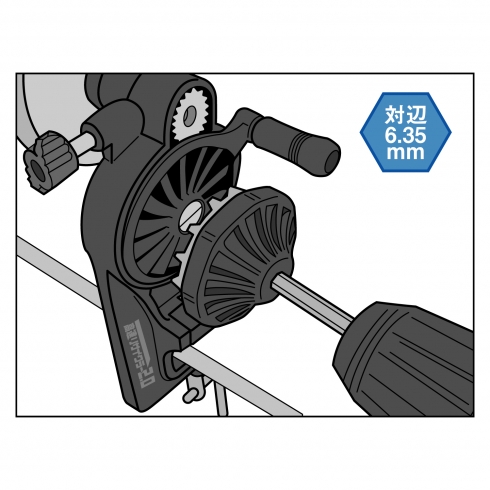
-
● Size: 62 ×59 ×79 mm
● Weight: 66 g
● Material: S2 alloy (Bit); Glass fiber-reinforced plastic (Main part); PVC (Rubber)
MADE IN CHINA
- Usage Method
-

-
1. Press the product against the handle gear portion of the High-Speed Recycler 2.0.
2. To prevent line trouble or injury, check the direction of rotation and start winding by gradually increasing the rotation.
3. When stopping winding, do not stop the rotation of the electric screwdriver. Rather stop it by pulling it away from the handle gear section while it is still rotating.
- Compatible electric screwdrivers
-

-

- ● Can be used with sleeve-type electric screwdrivers with a 6.35-mm-long hexagonal shaft and three-jaw drill chuck-type electric screwdrivers.
- Caution!
-
Do not perform abrupt movements, such as sudden rotation or sudden stops, as this may lead to line trouble or unexpected injury.
● Be careful of backlashes when winding from a double-spindle reel.
● We are not responsible for any trouble using this product with the electric screwdriver, line, reel, etc.
● Although a cushioned material is used for the contact surface, it may scratch the High-Speed Recycler 2.0.
● Do not use the product for any purpose other than fishing.
● Keep out of reach of children and infants. Never allow them to use the product.
- 3D view
- Click “View in 3D” to display the 3D model.
- Click “View in 3D” to display the 3D model.
-

- Video Clip
We can not accept your order from some countries at present because
international post services are stopped due to COVID19 .
If you can not choose your country during the order process, it means that
the international post services do not accept the parcel to your country at
the moment.
Thank you for your kind understanding.
| Product No | Product name | Price (excluding tax) |
quantity | To shopping cart | parts |
|---|---|---|---|---|---|
| 33332-8 | Kousoku Recycler 2.0 Option RAKUSOKU DENDORA BIT | ¥1,400(JPY) |
Out of stock
|
- 送料について
- ・「代金引き換え」の場合、代引き手数料330円(税込)がかかります。
- ・3,300円(税込)以上ご購入の場合、送料、代引き手数料が無料となります。
- 詳しくはコチラ
Only EMS is available.