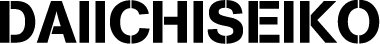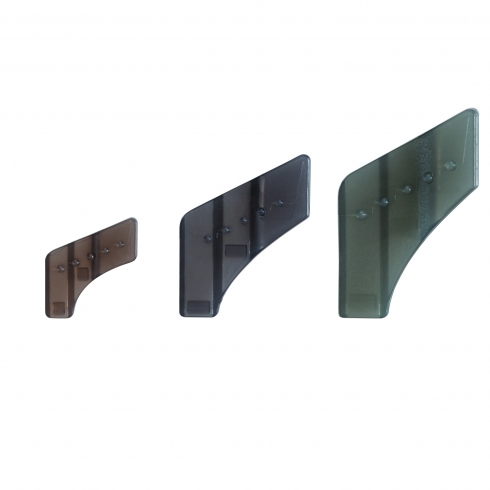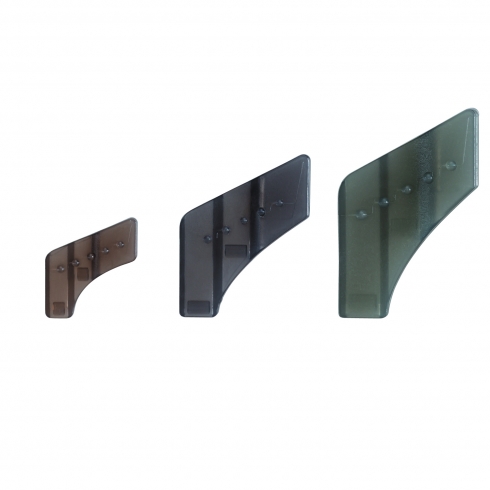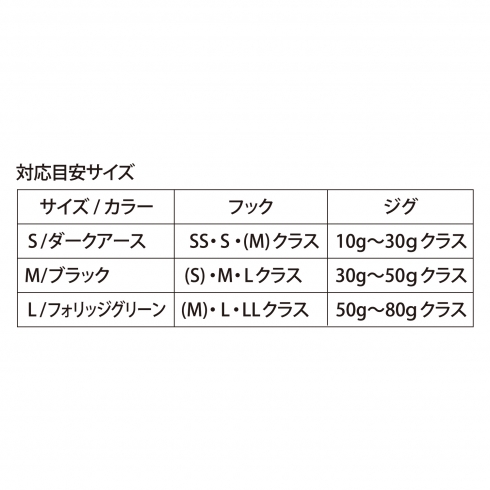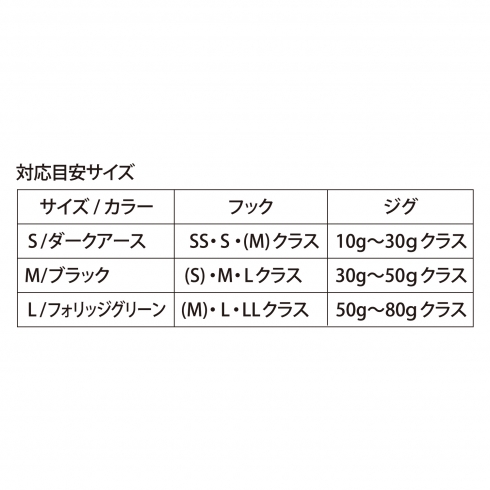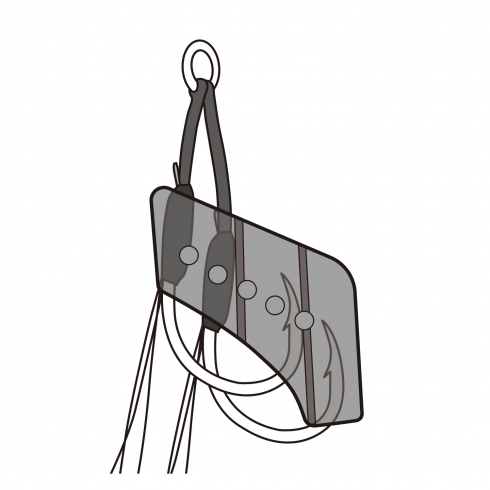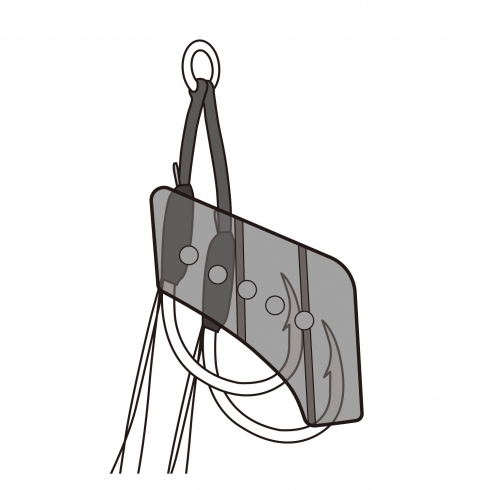We can not accept your order from some countries at present because
international post services are stopped due to COVID19 .
If you can not choose your country during the order process, it means that
the international post services do not accept the parcel to your country at
the moment.
Thank you for your kind understanding.
MC SINGLE HOOK COVER
新商品NEW
Prevents hook tangling, protects hook points, and reduces the risk of injury
MC SINGLE HOOK COVER S ¥350(JPY)Prevents hook tangling, protects hook points, and reduces the risk of injury
- SPEC
-
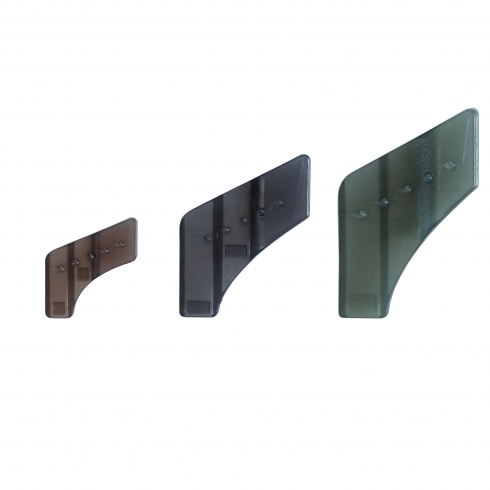
-
●S
Dimensions: 16 mm × 14 mm × 6 mm
Color: Dark earth
Weight: Approx. 0.3 g
Quantity: 8 pieces
●M
Dimensions: 19 mm × 24 mm × 6 mm
Color: Black
Weight: Approx. 0.5 g
Quantity: 8 pieces
●L
Dimensions: 20 mm × 30 mm × 9 mm
Color: Foliage green
Weight: Approx. 0.9 g
Quantity: 8 pieces
- Recommended compatible sizes
-
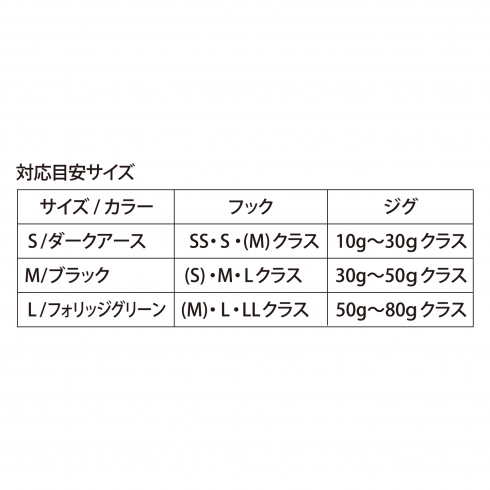
-
• S: Hooks (SS, S, (M) class), Jigs (10 – 30 g class)
• M: Hooks ((S), M, L class), Jigs (30 – 50 g class)
• L: Hooks ((M), L, LL class), Jigs (50 – 80 g class)
- Feature 3
-
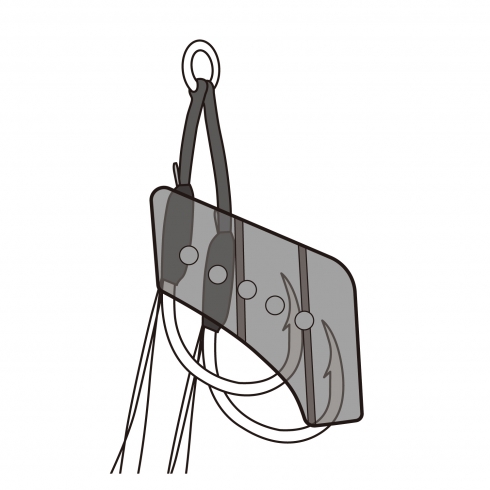
-
• Easy one-touch attachment and removal—simply insert and remove.
• Compatible with hooks that include tinsel.
• Also supports twin hooks.
- Cautions
-
• Hook sizes and shapes may vary depending on the manufacturer, and some hooks may not be compatible with this product.
• Using hook covers that do not fit properly may result in damage, detachment, or injury.
• Please be careful not to injure yourself with the hook point during attachment and removal.
- 3D View
- Click “View in 3D” to display the 3D model.
- Click “View in 3D” to display the 3D model.
-
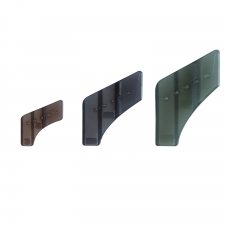
- Video
We can not accept your order from some countries at present because
international post services are stopped due to COVID19 .
If you can not choose your country during the order process, it means that
the international post services do not accept the parcel to your country at
the moment.
Thank you for your kind understanding.
| Product No | Product name | Price (excluding tax) |
quantity | To shopping cart | parts |
|---|---|---|---|---|---|
| 33340-3 | MC SINGLE HOOK COVER S | ¥350(JPY) | |||
| 33341-0 | MC SINGLE HOOK COVER M | ¥350(JPY) | |||
| 33342-7 | MC SINGLE HOOK COVER L | ¥350(JPY) |
- 送料について
- ・「代金引き換え」の場合、代引き手数料330円(税込)がかかります。
- ・3,300円(税込)以上ご購入の場合、送料、代引き手数料が無料となります。
- 詳しくはコチラ
Only EMS is available.